Sometimes we want to call privately.So we need to hide our number and iphone is allowed you to use this feature of hide number but today I am going to tell you how you can use this feature also in Android.
#PROCEDURE:
1. Open Phone app and click on 3-dot menu.
2. Click on Settings option.
3. Choose Calling Accounts.
4. Select Sim Card.
5. Select UIM/SIM Card.
6. Select Additional Settings.
7. Click On Caller ID.
8. Select Hide Number.
That's it and enjoy this feature.
#NOTE: Please use this feature for fun only but not with any wrong intentions. Here Few carriers also not allows this feature like Vodafone,BSNL.




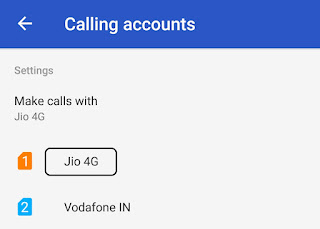




Comments
Post a Comment